ARC XP MULTISITE MANAGEMENT
The platform built for managing multiple websites effectively
Scale content and experiences across your digital portfolio

Share effortlessly
Distribute content and manage experiences across a portfolio of sites with one centralized platform.

Unlock efficiency
Consolidate many content and site management systems into one and reap the benefits of scale - with simplified workflows that cover all your needs in one place.

Simplify governance
Control the look and feel of every site - they can all be as unique or alike as you need them to be.
%20(1).png?width=1200&height=800&name=washington%20post%20logo%20(1200%20x%20800%20px)%20(1).png)
.png?width=1200&height=800&name=Logos%20for%20Resources%20Tiles%20(2).png)
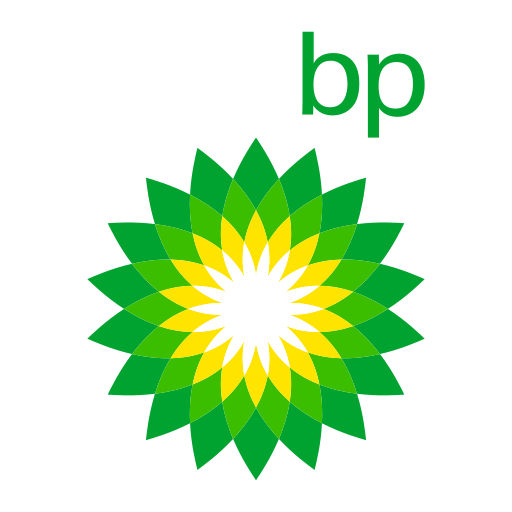



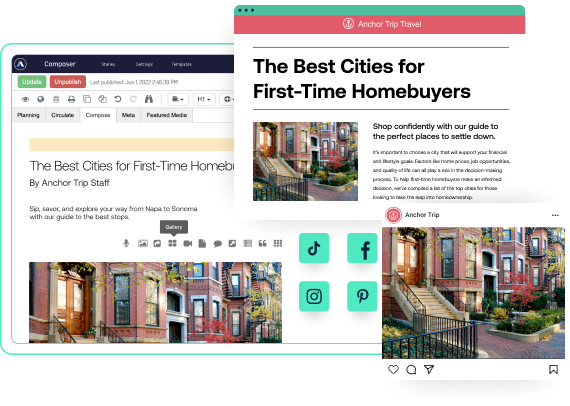
Multisite content management
Arc XP makes it easy and simple to publish content to different sites and even distinct sections of your sites from one place.
-
Share stories, image galleries, and videos across different sites with a click.
-
Create and share across digital properties in the same window. No need to clone content multiple times to different outlets.
-
Easily modify and adapt as needed across different sites to add context or localization.
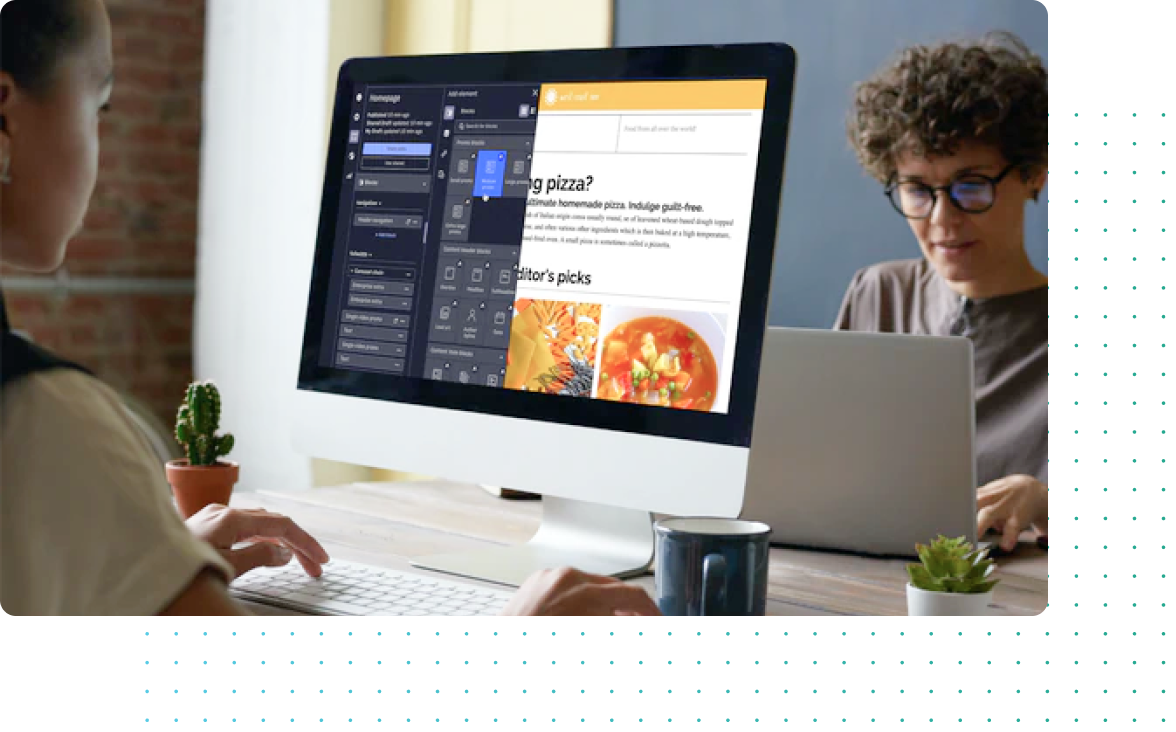
Multisite content delivery
Arc XP offers the flexibility to standardize or customize the digital properties under your umbrella. The front-end experiences across sites can share design principles, pages templates, global styling, and more.
-
Set easy automation rules for populating different types of blocks across your sites from content sources based on curated collections or tags.
-
Manage settings across multiple sites that determine the styling and design of pages.
-
Share pages and templates across sites for brand consistency, or go for customization where desired.
.jpg)
Multisite governance
Arc XP includes various permission levels and access options for end users based on role and responsibility so only the right personnel have access to certain features, editing power, or sites.
-
Restrict who has access to which sites in your organization and prevent accidental edits or content sharing.
-
Set up registration and login controls for all your teams.
-
Apply role-based permissions based on needs around editorial workflows, page editing, or even simple content creation.


